BeautifulSoup으로 웹 스크래핑하기
내가 원하는 데이터를 직접 웹 스크래핑하여 보고자한다.
루비의 최종적인 형태는 받고자하는 정보들을 선택하면 매일 정해진 시간에 카카오톡이나 메일로 보내는 구독형 서비스이다.
그래서 일단 테스트용으로 가볍게 데이터들을 뽑아보려고 한다.
✔︎ 수집 데이터 (테스트용)
- 날씨 -> 네이버 날씨
- 영어 회화 -> 해커스
- 국내 뉴스 (당일 뉴스 제목, 뉴스 링크) -> 네이버 뉴스
- 해외 뉴스 (당일 뉴스 제목, 뉴스 링크) -> CNBC
- 경제 (환율, 대표 주가 지수 변동률)
메인 함수
if __name__ == "__main__":
# 현재 시간 출력
realtime_print()
# 오늘의 날씨 정보 가져오기
scrap_weather()
# 영어 회화
scrap_english()
#### 국내 분야별 뉴스 가져오기
scrap_news("politics")
scrap_news("economy")
scrap_news("it")
#### 해외 현재 트렌딩 뉴스
scrap_global_news("economy")
1. 스크래핑 하는 현재 날짜
############### 조회 날짜 ###############
def realtime_print():
now = datetime.datetime.now()
nowDate = now.strftime('%Y년 %m월 %d일 (%a)')
print(f"안녕하세요. 오늘은 {nowDate} 입니다.") # 2021-05-112
print()
2. 현재 날씨
############## 날씨 ###############
def scrap_weather():
weather_url = "https://search.naver.com/search.naver?where=nexearch&sm=top_hty&fbm=0&ie=utf8&query=%EC%84%9C%EC%9A%B8+%EB%82%A0%EC%94%A8"
soup = create_soup(weather_url)
weather_data = soup.find("div", attrs={"class": "info_data"})
# 현재 날씨 정보
weather_info = weather_data.find("p", attrs={
"class": "cast_txt"
}).get_text()
# 온도
pos_degree = weather_data.find("p", attrs={
"class": "info_temperature"
}).get_text().replace("도씨", "")
min_degree = weather_data.find("span", attrs={"class": "min"}).get_text()
max_degree = weather_data.find("span", attrs={"class": "max"}).get_text()
# 강수 확률
rainy_data = soup.find("li", attrs={
"class": "date_info today"
}).find_all("span", attrs={"class": "num"})
# 미세먼지 정보
dust_data = soup.find("dl", attrs={
"class": "indicator"
}).find_all("dd", attrs={"class": "lv2"})
# 출력
print("[오늘의 날씨]")
print(f"현재 {pos_degree} (최저 {min_degree}/ 최고 {max_degree})")
print(weather_info)
print(
f"오전 강수확률 {rainy_data[0].get_text()}% / 오후 강수확률 {rainy_data[1].get_text()}%"
)
print(f"미세먼지 {dust_data[0].get_text()}")
print(f"초미세먼지 {dust_data[1].get_text()}")
print()
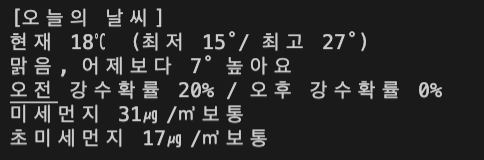
3. 영어 회화
############### 회화 ###############
def scrap_english():
eng_url = "https://www.hackers.co.kr/?c=s_eng/eng_contents/I_others_english&keywd=haceng_submain_lnb_eng_I_others_english&logger_kw=haceng_submain_lnb_eng_I_others_english"
soup = create_soup(eng_url)
sentences = soup.find_all("div", attrs={"id": re.compile("^conv_kor_t")})
print("[오늘의 영어 회화]")
print("(영어지문)")
# 8문장이 있다고 가정, 5~8까지 영어문장 (idx: 4~7)
for txt in sentences[len(sentences) // 2:]:
print(txt.get_text().strip())
print()
print("(한글지문)")
# 8문장이 있다고 가정, 0~3까지 한글문장 (idx: 0~3)
for txt in sentences[:len(sentences) // 2:]:
print(txt.get_text().strip())
print()

4. 국내 뉴스
정치, 경제, IT, 사회, 생활, 세계 분야별로 스크래핑가능하다.
############### 국내 News ###############
# sector
# politics : 정치
# economy : 경제
# it : IT/과학
# society : 사회
# life : 생활/문화
# world : 세계
def scrap_news(sector):
news_url = "https://news.naver.com/"
soup = create_soup(news_url)
# 뉴스 데이터
news_data = soup.find("div", attrs={"id": f"section_{sector}"})
# 섹터 이름
sector_name = news_data.find("h4", attrs={"class": "tit_sec"}).a.get_text()
# 헤드라인 목록
news_list = news_data.find("ul", attrs={
"class": "mlist2 no_bg"
}).find_all("li")
# 출력
print(f"[국내 {sector_name} 헤드라인 뉴스]")
for idx, article in enumerate(news_list):
headline = article.a.get_text().strip()
news_link = article.a["href"]
print(f"{idx+1}. {headline}")
print(f" (링크 : {news_link} )")
print()
5. 해외 뉴스
############### 해외 News ###############
# CNBC Trendig News
def scrap_global_news(sector):
news_url = f"https://www.cnbc.com/{sector}/"
soup = create_soup(news_url)
# 섹터 이름
sector_name = soup.find("h1", attrs={
"class": "PageHeader-title"
}).get_text()
# 트랜딩 뉴스 데이터
news_data = soup.find("ul", attrs={"class": "TrendingNow-storyContainer"})
# 헤드라인 목록
news_list = news_data.find_all("li")
# 출력
print(f"[해외 실시간 CNBC 헤드라인 뉴스]")
for idx, article in enumerate(news_list):
headline = article.a.get_text().strip()
news_link = article.a["href"]
print(f"{idx+1}. {headline}")
print(f" (링크 : {news_link} )")
print()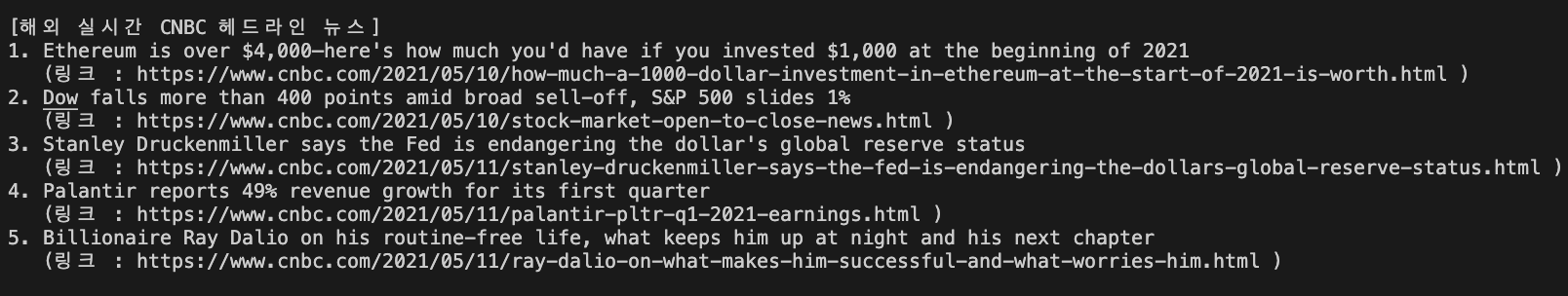
'Dot Programming > Python' 카테고리의 다른 글
| [Python] Python Boto3로 AWS S3 사용법 간단 정리 (0) | 2021.05.20 |
|---|---|
| [Python] awscli, boto3를 이용하여 AWS S3 연동하기 (0) | 2021.05.18 |
| [Python] Mac에서 Python 가상환경(Pyenv) 사용 (0) | 2021.03.23 |
| [Python] 크레온 API를 통한 주식 자동화 프로그램 만들기 (OS : Window) (0) | 2021.03.05 |




